One of the best ways to grow your personal brand & stand out from the crowd is by using video. Some of the largest, most popular voices on LinkedIn all film personal branding content to share with their followers. The power of video is becoming increasingly prevalent and is especially relevant given this period of increased remote working.
Now you may be wondering…
I’m not a professional videographer, how can I make my video look good?
Won’t a poor-quality video hinder rather than help my personal brand?
Filming Professional Branding Videos from Home
Don’t worry if you’re not a professional videographer! It is simple & easy to film high-quality professional branding videos from home. Here are our top tips:
-
Use a tripod and smartphone microphone
- Using a tripod will ensure that you don’t have any shaky camera issues whilst filming your personal branding video.
- Microphones are often overlooked when recording videos, but they can help a lot with sound quality.
- This can ensure video has a professional edge over other smartphone content, with phone mics lacking the depth and range of external purpose-built microphones. These are often sold as a bundle, ranging from £20 to £300. External microphones can be quite pricey though, so you will need to consider how much of an ‘edge’ you desire.
-
Film in landscape mode, not portrait
- Filming in landscape allows you to have a more professional widescreen 16:9 frame ratio, whereas filming in portrait will mean that ¾ of screen is blank space.
- However, portrait mode can be good stylistically, especially if you want content to come across as authentic and human during your personal branding video. Landscape also means there’s ample space for graphics to pop up to support your content.
-
Film in front of a blank wall, with colours opposite to your outfit
- A blank background is less distracting for your audience so they are more likely to focus on you rather than your environment. It will also look more professional!
- You can also use a plain, blank wall as a green screen, so you can easily add graphics to your video. You can add graphics by using Canva.
-
Make sure that your phone camera is 4K/1080p enabled
- This will improve the quality of your video and instantly make it look more professional.
- Some 4K ready phones don’t have this feature switched on automatically as a space saving measure, so make sure this is on.
-
Lighting
- If you want to really stand out in your personal branding video, a light facing you can help bring out colour better and ensure viewers are more likely to focus on you.
- If you want to come across as super professional in your personal branding video, you could even go for a 3-point lighting system. This consists of two lights facing you at 45 degrees, with a backlight behind you. The backlight gives a glamour-like effect to your profile and is normally a bit weaker. The two lights facing you cancel out each other’s shadows, ensuring no shadow issues in edit.
-
Focus your camera
- Make sure your camera is focusing on you throughout the recording. The easiest way to do this is ask someone to help you film. Your filming partner can touch the screen so it focuses on you, ensuring the smartphone camera is properly focused throughout the recording.
If you found this useful, then we have plenty of other resources that can help you build your personal brand!
For tailored advice on how to improve your personal brand using video, contact our Head of Branding or Head of Videography.